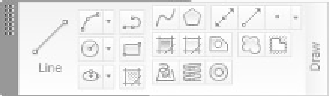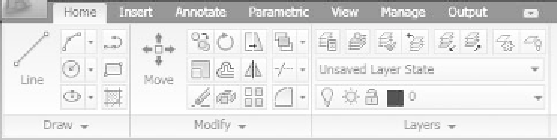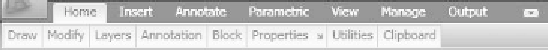Graphics Reference
In-Depth Information
°
All panels have two orientations: a vertical orientation and a horizontal
orientation. The following illustration shows the tabs and panels that appear
for both orientations.
→
→
The number of tabs and panels are predefi ned by default.
You can turn off/on any tab/panel by right-clicking on any tab/panel and then
selecting the desired tab/panel to be turned on or off.
°
°
°
Ribbons
have three different shapes. You can alter the shapes by clicking
the small arrow at the right: