Graphics Reference
In-Depth Information
°
However, if you hold your cursor over the button for three seconds, you will
see an extended help screen:
°
Panels can be docked or fl oating. By default, all panels are docked. To make
a panel a fl oating panel, simply click on the name of the panel, hold it, and
drag it to its new location.
If all panels remain docked, you will
not
see any panel outside the tab it
belongs to. But if you make any panel a fl oating panel, then you will be able
to see it in all other tabs.
While the panel is fl oating, you will see two small buttons on the right-hand
side. The following image shows the function of each one:
°
°