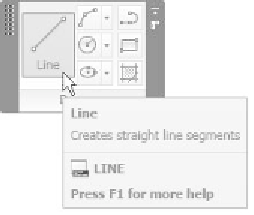Graphics Reference
In-Depth Information
°
At the lower left-hand corner of the panel you will see a small pushpin. If
you click on it, this will be the default view. To return to the previous view,
simply click the pushpin again.
°
Some panel buttons may have a small triangle just to the right, which means
there are additional options, as shown here:
°
If you hold your cursor over any button for one second, a small help screen
appears: