Graphics Reference
In-Depth Information
Graphical Area
The
Graphical Area
is where you do your actual drawing. You use the
crosshairs to specify points in the X,Y plane.
You can monitor the coordinates of the crosshairs using the left side of the
Status Bar
.
°
°
Status Bar
The
Status Bar
in AutoCAD contains many functions that will help you
draft more precisely. We will discuss most of the buttons on the
Status Bar
throughout this topic.
There are two views for the
Status Bar
:
By default (Icons)
°
°
Buttons
°
To switch views, right-click the
Status Bar
to alternate between buttons
and icons.
°
If you select
Use Icons
, the view will change accordingly.
1.4 POINTS IN AUTOCAD
®
°
Points are defi ned (and saved) in AutoCAD using the
Cartesian
coordinate
system
.
The coordinates will look something like
3.25,5.45
, which is the format of
X,Y
.
So the fi rst and most traditional way of specifying points in AutoCAD is
to type the coordinates whenever you are asked to do so, by typing X,Y
(pronounced X comma Y). See the following illustration:
°
°