Graphics Reference
In-Depth Information
°
If you pressed [Esc], the dialog box will reappear and you can change any of
the parameters, preview again, and so on.
HATCHING USING THE HATCH COMMAND (METRIC)
Workshop 8-A
1. Start AutoCAD 2010.
2. Open the fi le
Workshop_08.dwg
.
3. Make the
Hatch
layer current.
4. Start the
Hatch
command and select the
Type
as
Predefi ned
.
5. Click on
Swatch
and select the
Other Predefi ned
tab. Select the
AR-
CONC
pattern.
6. Set the
Scale
100.
7. Click on the
Add:
Pick points
button, and click inside the area representing
the outer wall. Press [Enter].
8. Click
Preview
to see the results of the hatching, then press [Enter] to end
the command.
9. Start the
Hatch
command again and select the
Type
as
Predefi ned
.
10. Click on
Swatch
and select the
ANSI
tab. Select the
ANSI32
pattern.
11. Set the
Scale
=
500.
12. Click on the
Add: Pick points
button, and click inside the area representing
the inner walls. Press [Enter].
13. Click
Preview
to see the results of the hatching, then press [Enter] to end
the command.
14. Save the fi le and close it.
=
HATCHING USING THE HATCH COMMAND (IMPERIAL)
Workshop 8-B
1. Start AutoCAD 2010.
2. Open the fi le
Workshop_08.dwg
.
3. Make the
Hatch
layer current.
4. Start the
Hatch
command and select the
Type
as
Predefi ned
.
5. Click on
Swatch
and select the
Other Predefi ned
tab. Select the
AR-
CONC
pattern.
6. Set the
Scale
=
5.