Graphics Programs Reference
In-Depth Information
Figure 10.12
Creating 3D text in Swift 3D
To embellish the text, you can add a bevel by selecting the
Bevels option in the Properties toolbar. For this example,
Beveled was selected from the Style drop-down menu, and
the Depth was reduced from 0.050 to 0.020 (Figure 10.13).
Figure 10.13
The Sizing property allows you to control the width, height, and depth of your text.
Inter Character and Inter Line control the letter and line spacing. Experiment with these
options to create the desired results (Figure 10.14).
Figure 10.14
Adjusting the 3D text width and letter spacing properties
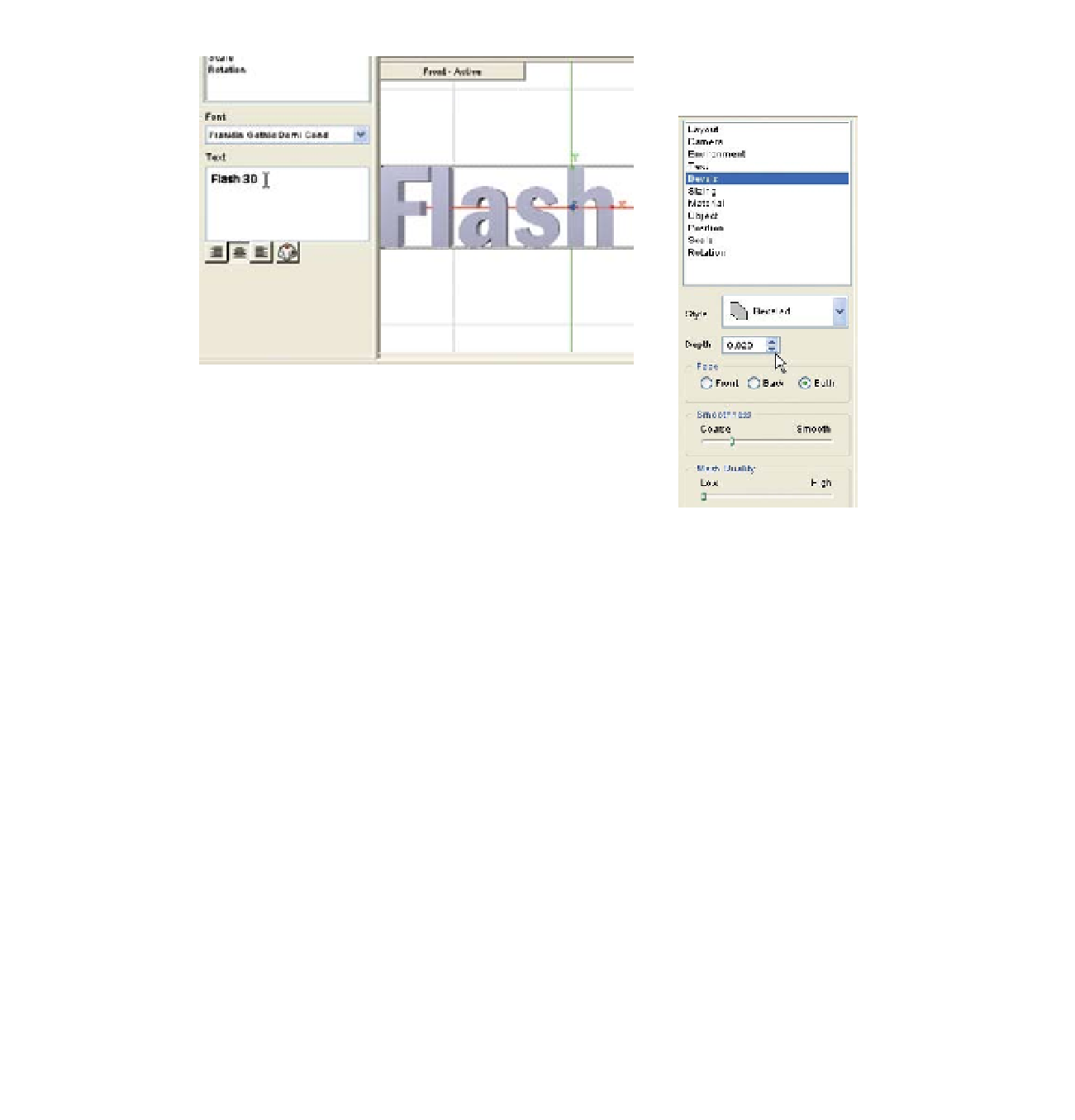

Search WWH ::

Custom Search