Graphics Programs Reference
In-Depth Information
Electric Rain's Swift 3D
Electric Rain's Swift 3D was specifically designed to create 3D vector and raster anima-
tions for Flash. Swift 3D allows you to build models using primitives. All 3D software
packages come with a set of primitives, preset geometrical shapes. The most common
shapes include cube, sphere, cone, cylinder, pyramid, and torus. Primitives are used
as building blocks to create 3D models. In Swift 3D, primitives are located in the Main
toolbar (Figure 10.10).
Figure 10.10
Swift 3D primitives in Main toolbar
Click on a primitive to add the shape to the Viewport windows. The Viewport displays
the 3D space you are working in. Think of it as your camera. There are seven standard
views that can be selected from a drop-down menu. These are perspective, front, back,
top, bottom, left, and right (Figure 10.11).
Figure 10.11
Swift 3D viewports
Each primitive has properties such as width, height, and depth. These can be accessed
and altered through the Properties toolbar. Editing tools are also available that allow
you to scale and rotate each primitive in a scene. Combining these primitive shapes
together creates 3D models that you can export to Flash.
Let's walk through a basic Swift 3D project using the Text tool. Clicking on the Text but-
ton in the Main toolbar adds the default word “Text” to your 3D scene. You can change
the font type by choosing another font from the Font drop-down menu. To change the
word, type in your text in the Text entry box (Figure 10.12).

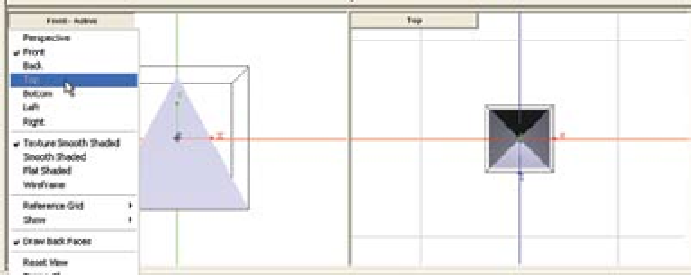
Search WWH ::

Custom Search