Graphics Programs Reference
In-Depth Information
Plan Oblique
Elevation Oblique
Transoblique
Figure 1.5
Plan oblique, elevation oblique, and transoblique drawings
Elevation oblique drawings are characterized by having one set of planes presented in
true size and shape. All planes parallel to the picture plane are drawn in true shape and
at the same scale. Planes perpendicular to the picture plane are drawn at a reduced
scale. Convenient scale ratios such as 1:3/4 or 1:2/3 are often used. As with plan
obliques, the angle of the perpendicular planes can be altered to meet individual needs.
Transoblique drawings are a special case of paraline drawings that show only two
orthogonal surfaces in a single view, unlike the other drawings we have seen that
depict three surfaces in the same view. Elevation planes parallel to the picture plane
are typically drawn at true size and shape. Perpendicular planes are drawn at some
convenient scale such as 3/4 or 2/3. The result is a drawing that is somewhat more
than 2D but somewhat less than 3D.
Paraline Drawings in Flash
Flash provides the tools to create paraline drawings of simple shapes based on multiview
orthographic drawings. The following short exercises will acquaint you with the basic
steps of scaling, rotating, and transforming shapes to generate paraline drawings.
Exercise 1.1: Creating an Isometric Drawing
Step 1: Getting started
Open the file
1_1_desk.fla
in the Chapter 1 folder on the accompanying CD. The
artwork for this exercise consists of four of the six orthographic projections of the desk
from Figure 1.3. The text and each view are on separate layers in the movie Timeline
(Figure 1.6). It will be helpful to zoom in to 200% and hide the text layer.
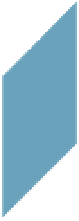

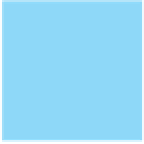
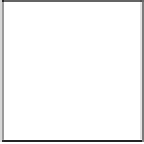


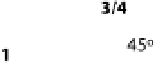

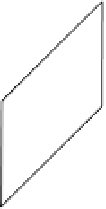



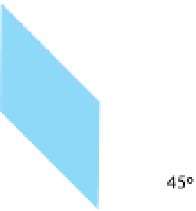
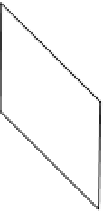
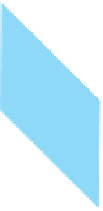
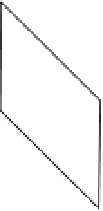
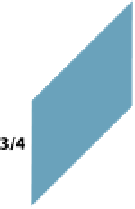
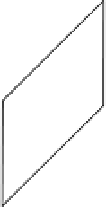
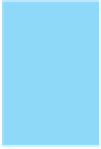
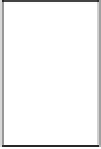
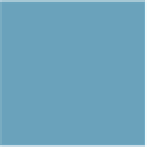
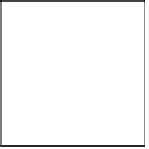


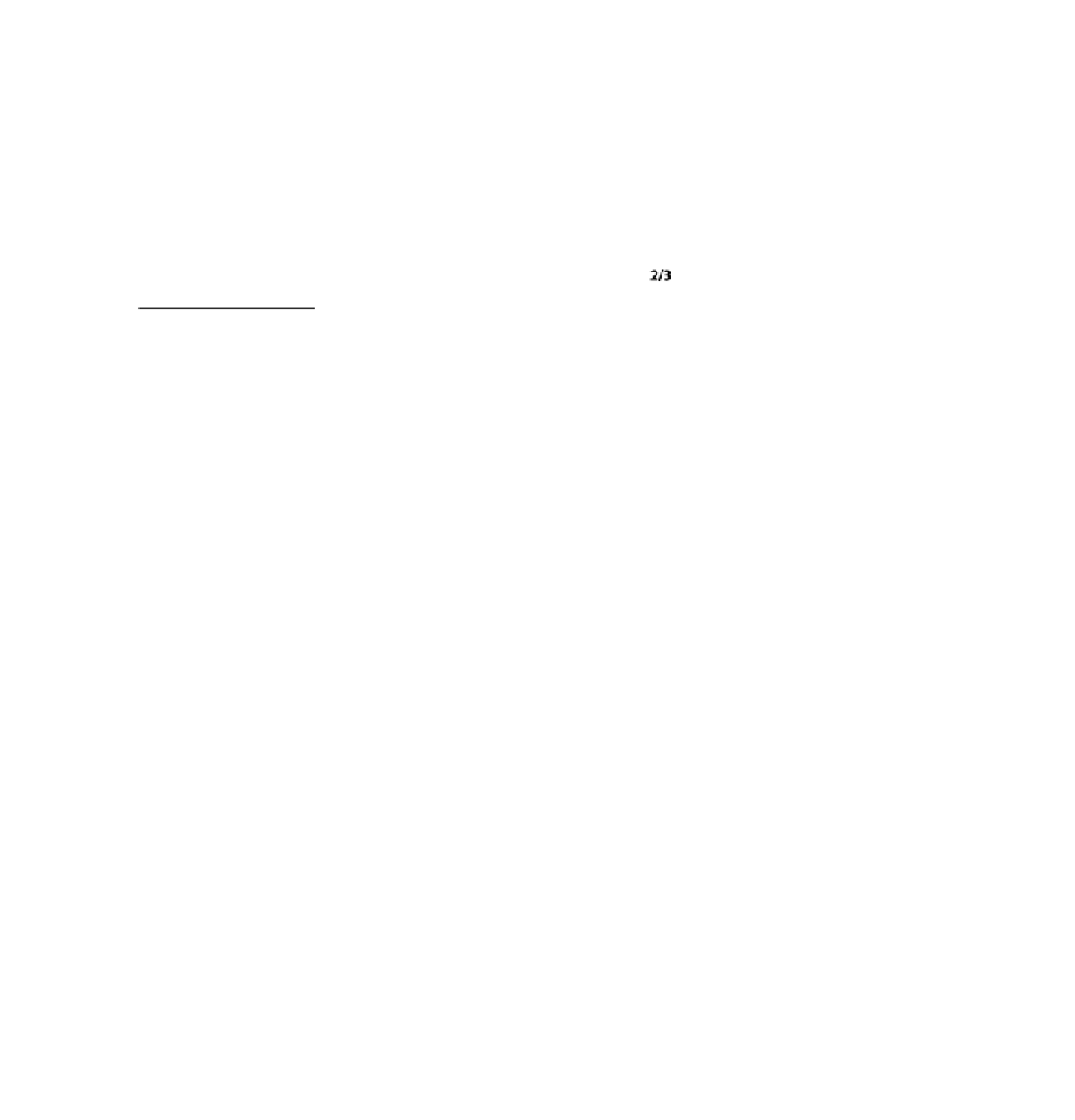

Search WWH ::

Custom Search