Graphics Programs Reference
In-Depth Information
Figure 1.6
Front, top, and side views of a desk
Step 2: Create the right side isometric
Use the arrow selection tool to select the right side view. If the Transform palette is
not visible, choose Window > Transform to open it. Select the Skew option and enter a
vertical skew value of -30 degrees (Figure 1.7). Flash will skew the right side the cor-
rect amount while maintaining the required size relationships.
Figure 1.7
The right side isometric with a negative vertical skew
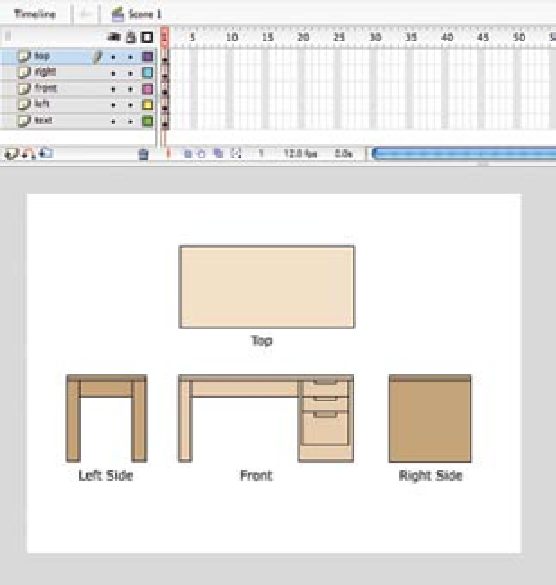
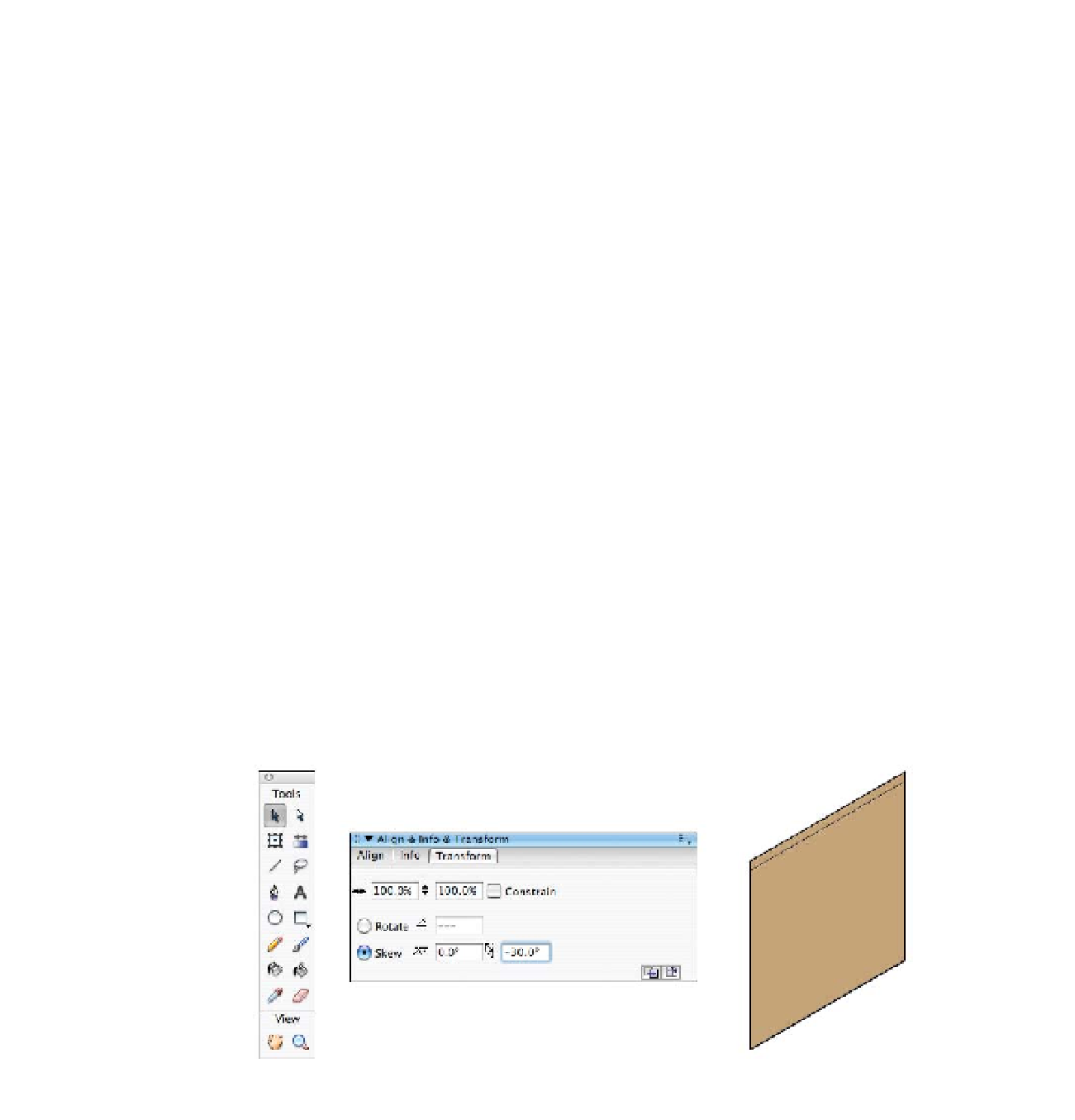
Search WWH ::

Custom Search