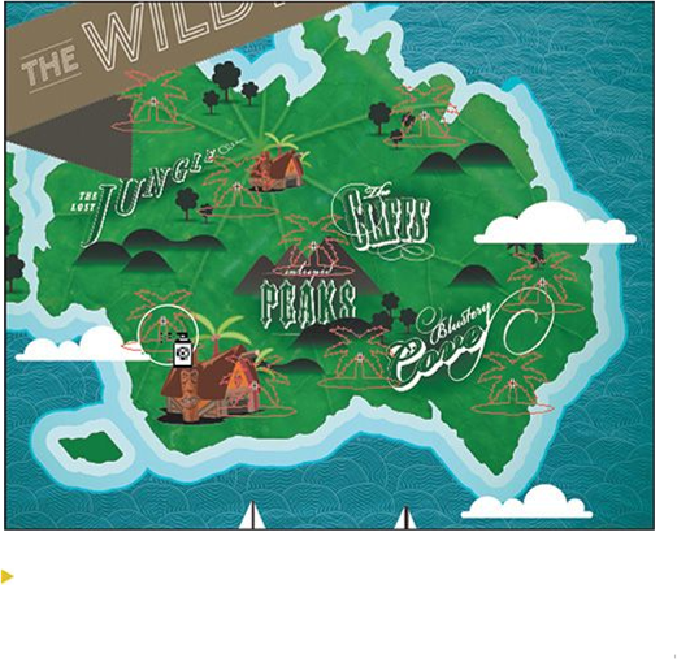Graphics Programs Reference
In-Depth Information
Tip
Make sure to keep moving the pointer. If you don't like the results, you
can choose Edit > Undo Spraying and try again.
Notice the bounding box around the selected Tree symbol instances, identifying
them as a symbol set. As you spray, the instances are grouped together as a single
object. If a symbol set is selected when you begin to spray with the Symbol Spray-
er tool, the symbol instances that you are spraying are added to the selected sym-
bol set. You can easily delete an entire symbol set by selecting it and then pressing
the Delete key.
7.
Position the Symbol Sprayer pointer over the trees you just created. Click and re-
lease a few times to add trees one at a time.
The symbol instances are added to the existing symbol set, since the set was still
selected.