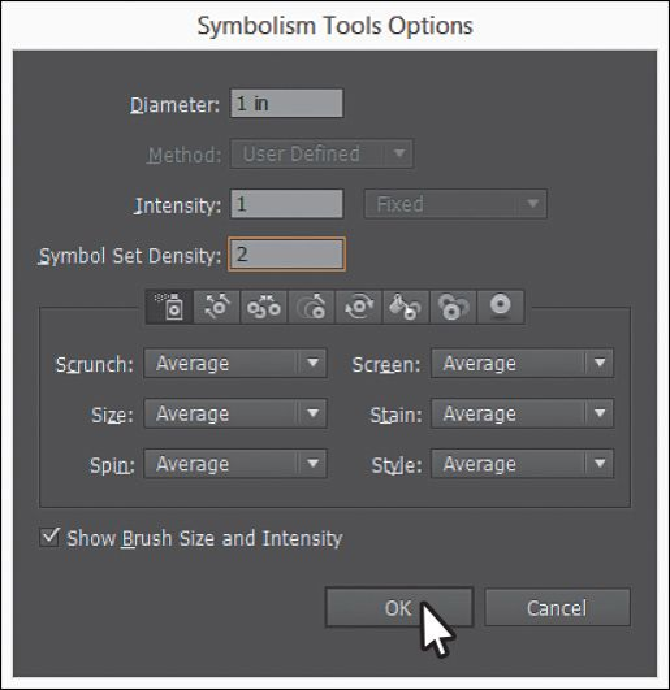Graphics Programs Reference
In-Depth Information
6.
Make sure the Tree symbol is selected in the Symbols panel. Click and drag in the
map area from left to right and from right to left with the Symbol Sprayer, much
like using an airbrush or a can of spray paint, to create a series of trees. You can re-
lease the mouse button at any time, and then click and drag to keep adding trees.
Your trees don't have to match the figure, and if you add too many, you'll learn
how to delete them next. When finished, leave the symbols selected.