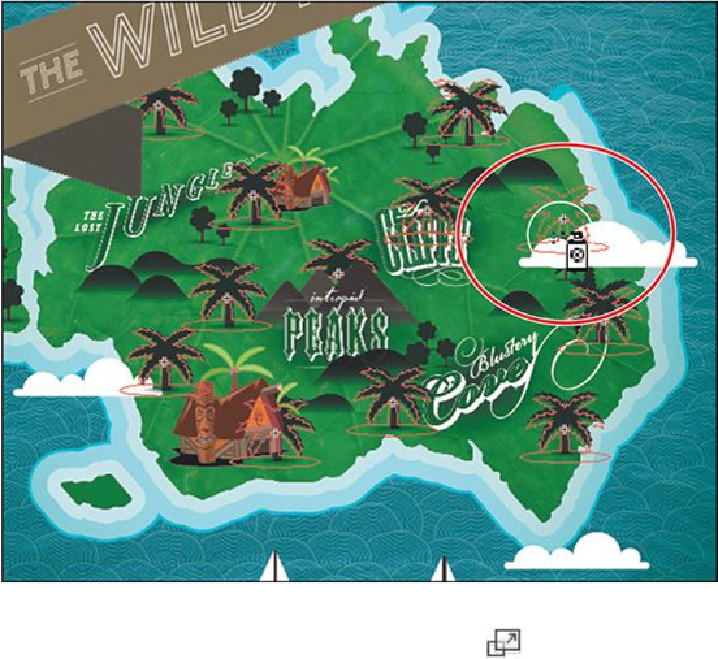Graphics Programs Reference
In-Depth Information
8.
Double-click the Tree symbol thumbnail in the Symbols panel to edit the symbol.
9.
Choose Select > All and double-click the Scale tool ( ) in the Tools panel. In
the Scale dialog box, change the Uniform Scale to
80%
. Click OK.