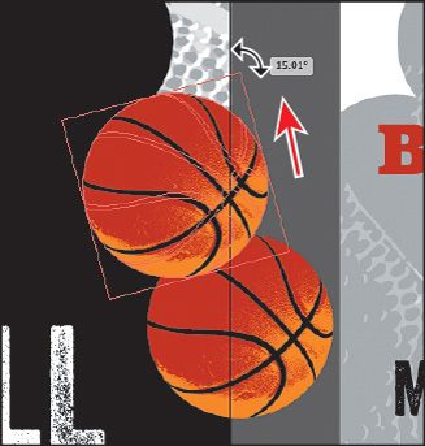Graphics Programs Reference
In-Depth Information
4.
With the Selection tool, Option-drag (Mac OS) or Alt-drag (Windows) the selected
basketball up and to the left to create another copy. When the artwork is positioned
like you see in the following figure, release the mouse button and then the modifier
key.
Tip
To rotate the object around a different reference point, click once any-
where in the document window to reposition the reference point. Then
move the pointer away from the reference point and drag in a circular mo-
tion.
5.
Select the Rotate tool ( ) in the Tools panel (it's under the Reflect tool). Notice
the rotate-around point in the center of the basketball artwork. The Rotate tool al-
lows you to rotate the object around a different reference point. Position the point-
er to the right of the basketball, and drag counterclockwise (up) until the measure-
ment label shows approximately 15°, and then release the mouse button.