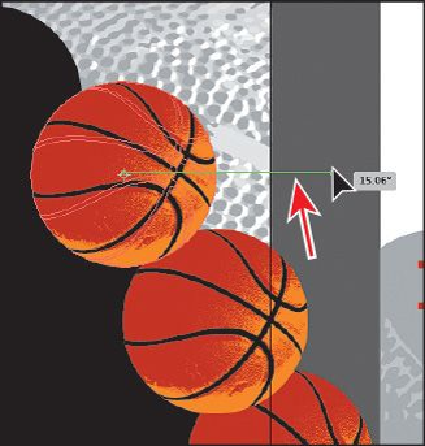Graphics Programs Reference
In-Depth Information
Tip
If you select an object and then select the Rotate tool ( ), you can
Option-click (Mac OS) or Alt-click (Windows) anywhere on the object (or
artboard) to set a reference point and to open the Rotate dialog box in one
step.
Next, you will rotate each basketball in place using the Transform Each command.
6.
With the Selection tool, Option-drag (Mac OS) or Alt-drag (Windows) the selected
basketball up and to the left to create a final copy. When the artwork is positioned
like you see in the following figure, release the mouse button and then the modifier
key.