Graphics Programs Reference
In-Depth Information
FIGURE 9.46
Setting the view of the assembly
4.
Click the Animation Options tool in the Animation Timeline.
5.
In the Animation Options dialog, set the Length value to
5
seconds.
6.
Click OK to update the animation length.
7.
In the Animate panel, select the Fade tool. This launches the Animate
Fade dialog (Figure 9.47).
FIGURE 9.47
The Animate Fade dialog
8.
Pick Grill:1 and Bolted Connection:1 from the Browser as your
components.
9.
Set the End value under Action to 5%.
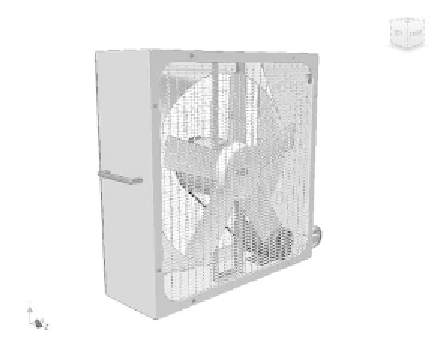

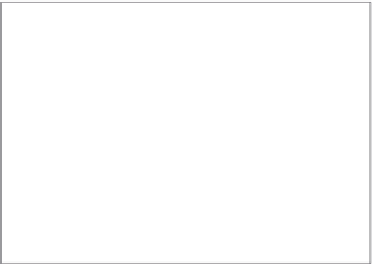
































Search WWH ::

Custom Search