Graphics Programs Reference
In-Depth Information
Working with Animation
Presentation fi les, which you explored in this chapter, are wonderful tools for
creating technical documentation. When you need to go beyond that and build
truly amazing animations, Inventor Studio is the place to be. You can build ani-
mations using combinations of a number of techniques. You can animate nearly
anything in parts and assemblies. You can drive an assembly constraint (even
showing acceleration), you can change the value of a parameter over time, and
you can even control parts fading in and out.
After building the animation, you can apply the same rendering properties to
components to create a great-looking movie of your work. By switching render-
ing styles, you can use the same animation steps to create materials for many
different applications. The steps and activities within the animation are dis-
played on a timeline (see Figure 9.45), which makes editing easy.
FIGURE 9.45
The Animation Timeline (collapsed)
In collapsed mode, all you see are the main controls and the timeline. In
expanded mode, you see the individual actions that take place, with their posi-
tions and durations displayed as colored bars along the timeline.
Clicking and dragging the slider in the timeline moves you through the time-
line. As you drag any animation, actions play out on the screen. This is a fantas-
tic way to see your animation coming together.
Let's do some basic hands-on work to see a little of what is possible by animat-
ing in Inventor Studio. As you go through the exercise, you'll be introduced to
the tools as needed.
Animating Visibility
In the fi rst exercise, you'll fade a part's visibility:
1.
Open or activate the
Fan.iam
fi le.
2.
Set your view to look like Figure 9.46.
3.
Click Inventor Studio in the Environments tab, and then click the
Animate Timeline tool in the Animate panel of the Render tab.
Confi rm that you want to engage animation tools by clicking OK.
The fi rst step is to determine how long the animation will be.
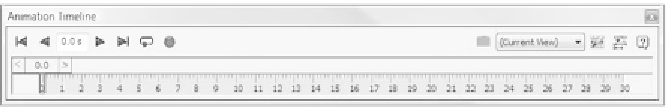






























Search WWH ::

Custom Search