Graphics Programs Reference
In-Depth Information
15.
Use the Set Camera tool for Sequence3 to save this point of view.
16.
Save your work.
17.
Start the Animate tool, and pick Play Forward.
FIGURE 9.17
The view for Sequence2
FIGURE 9.18
The view for Sequence3 and Sequence4
The view changes to the one you stored for Sequence1, and the grill and
bolted connections disappear. The animation continues by changing the view
and continuing the animation. I've been using this tool for years, and I'm still
impressed at how easy it is to use.
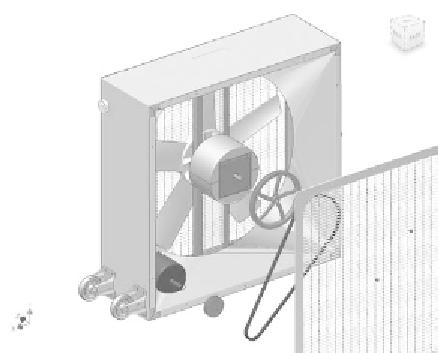
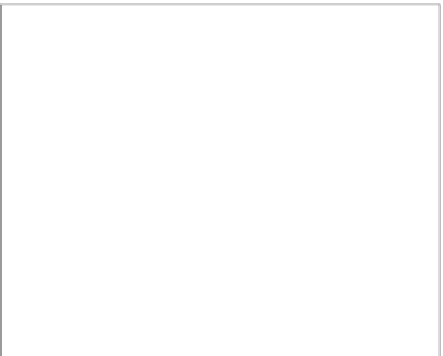
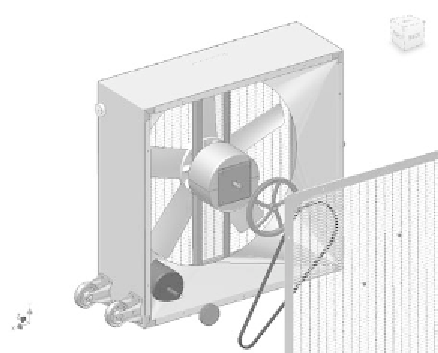
































Search WWH ::

Custom Search