Graphics Programs Reference
In-Depth Information
FIGURE 1.18
3D display modes. Shaded (left) is the most realistic; Hidden Edge
(middle) shows the edges on the back of the shaded model; and Wireframe (right) allows you
to see all of a part's features.
As you can see in Figure 1.19, displaying a shadow of the model can sometimes
help you keep your orientation. The display of the two types of shadow is con-
trolled by the fl y-out above and to the right of the Orthographic/Perspective but-
ton. Ground Shadow casts a shadow of the overall shape of the part or assembly as
though there were a light above it, and X-Ray Shadow shows more of the internal
characteristics of a part and casts individual shadows for the parts of an assembly.
FIGURE 1.19
Displaying a shadow can help maintain orientation.

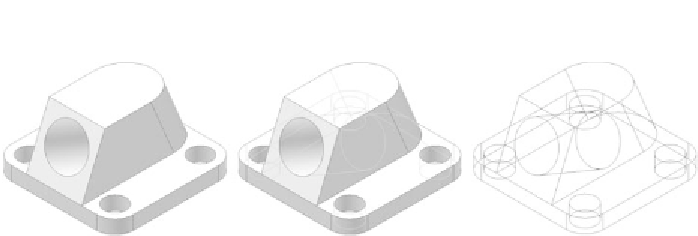































Search WWH ::

Custom Search