Graphics Programs Reference
In-Depth Information
The Island Tab
An area that maintains the original surface geometry but is surrounded by grill
elements is referred to as an
island
. In the Grill tool, you're allowed to establish
a value for the wall thickness of the island. Where the top and bottom of the
island are positioned is based on the values used for the boundary.
The Rib Tab
A rib is the most recognizable feature of a grill. The rib tends to follow the sur-
face contour and be kept near that surface. In the Rib tab, you select the sketch
elements that you want to apply the ribs to and then input the sizes for the
width, depth, and offset from the top of the boundary.
The Spar Tab
The
spar
is the feature you often see recessed from the rib. It's primarily used to
support the Rib feature. Its depth is set relative to the size of the rib.
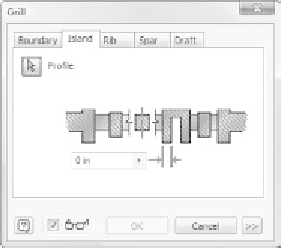
































Search WWH ::

Custom Search