Graphics Programs Reference
In-Depth Information
FIGURE 8.4
Extruding the sketch
FIGURE 8.5
Add a fillet to the ends of the feature.
The Shell Tool
When you need a part to be hollow and (usually) have a consistent remaining
wall thickness, you can use the Shell command to remove a large portion of the
body rather than modeling the walls of a model individually. To do this, you select
a face or faces to be removed. The faces that you don't select are thickened and
remain a solid.
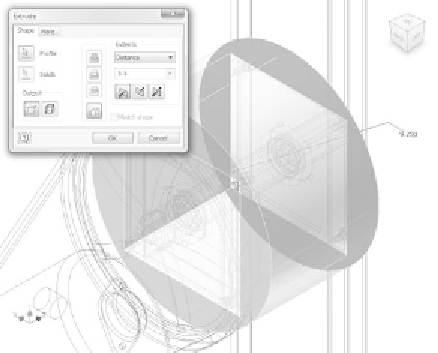


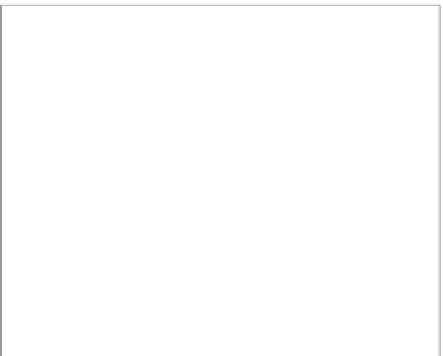































Search WWH ::

Custom Search