Graphics Programs Reference
In-Depth Information
The Shell dialog box has relatively few options, but a few of them are worthy
of more explanation.
The Shell Tab
In most cases, the Shell tab gives you all the tools you need to create a Shell
feature.
Shell Types
Inside Shell
This removes material from the interior of the part, leaving the
body that you created intact.
Outside Shell
This option adds material beginning at the surface of the body
that you created. In essence, you create a model of the void and add material to it.
Both
This option uses the surface of your model as the mid-surface, adding
thickness in both directions simultaneously.
Automatic Face Chain
The Automatic Face Chain option is checked by default. Deselecting it enables you
to select faces for removal without automatically selecting tangent faces as well.
Solids
You may want to shell more than one body. By selecting the participating bod-
ies, you can use a single Shell feature to affect the multiple bodies.
Unique Face Thickness
The Shell dialog box has a More button at the bottom to expand the dialog box.
Doing so exposes the additional option of adding a Unique Face Thickness setting.
By default, selecting a face for removal applies the thickness to all of the
remaining faces. If you want a different thickness applied to a specifi c face, you

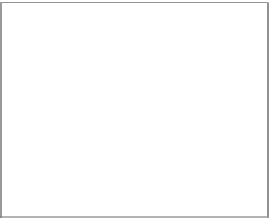

































Search WWH ::

Custom Search