Graphics Programs Reference
In-Depth Information
FIGURE 8.2
Project the corners of the frame members.
FIGURE 8.3
Add the circle to the sketch.
11.
Extrude the outer area of the sketch to a distance of 5.5 inches.
See Figure 8.4.
12.
Click OK to create the feature.
13.
Add a .3-inch fi llet to the ends of the extrusion, per Figure 8.5.
Click OK to apply the fi llets.
14.
Change the color of the part to Plastic (texture).
15.
Save your work.
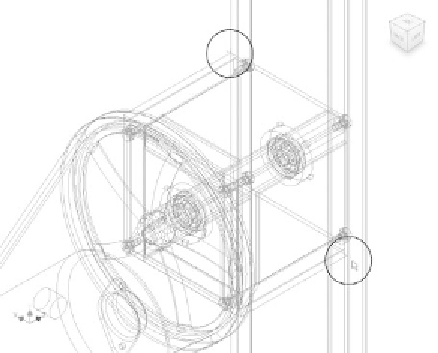

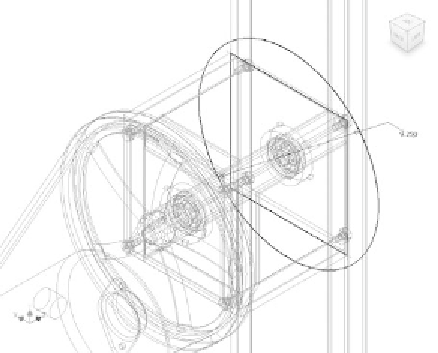
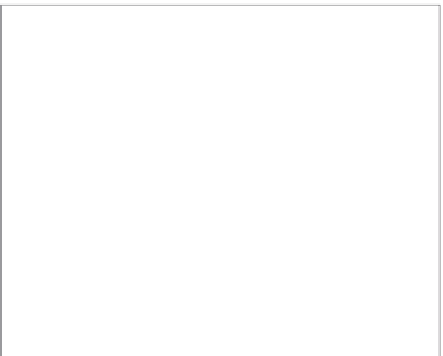































Search WWH ::

Custom Search