Graphics Programs Reference
In-Depth Information
Placing a Bolt Using AutoDrop
Now, you'll place components from the Browser rather than using the Place
from Content Center dialog:
1.
Click and drag the Hex Bolt - Inch component from Favorites into the
Design window, releasing your mouse button in the Design window.
After a few moments a preview appears, showing the hex bolt and a
glyph with a question mark.
2.
Move your cursor over the hole in the bearing plate. The edge of the
hole highlights. After a few more moments, the bolt resizes to fi t the
clearance hole you specifi ed earlier. See Figure 5.24.
FIGURE 5.24
The bolt can detect the diameter and depth of the hole and
size itself.
This preview shows the resized fastener and gives a tooltip indicat-
ing what size it is.
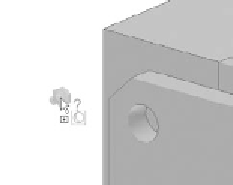

































Search WWH ::

Custom Search