Graphics Programs Reference
In-Depth Information
FIGURE 5.22
Adding a fastener to your list of favorites
7.
Right-click the Cross Recessed Screw that you used in Chapter 3,
“Moving into the Assembly World,” and add it to your favorites as well.
8.
Click Cancel to close the dialog box.
At the top of the Browser, next to the word Model, is an icon of a
downward-pointing arrow. As with other such icons, it means that
more options are available to the Browser than just displaying the
structure of the active fi le.
9.
Open the list of Browser viewing options, and select Favorites.
10.
Set your view in the Design window to resemble Figure 5.23.
FIGURE 5.23
Positioning the model to see where you'll place the bolted
connection
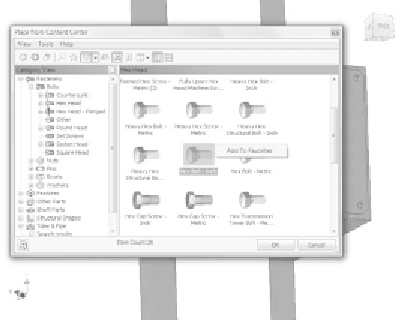




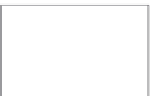































Search WWH ::

Custom Search