Graphics Programs Reference
In-Depth Information
FIGURE 4.62
Picking Tolerance Method modifies the dimension.
8.
Set Primary Tolerance to three places also.
9.
Set the Upper tolerance value to 0.005, as shown in Figure 4.63.
10.
Click OK to accept the new tolerance values.
FIGURE 4.63
Changing the dimension tolerance
11.
Zoom out so you can see the front view and rear view.
12.
Right-click the 5.60 member of the baseline set, and select Detach
Member from the context menu.
13.
Right-click the 5.60 dimension, and select Move Dimension from the
context menu.
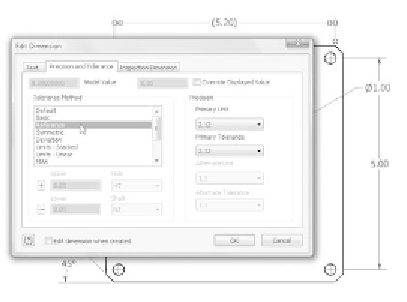
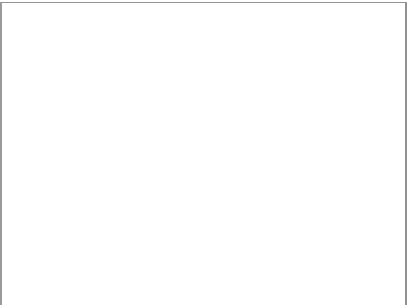
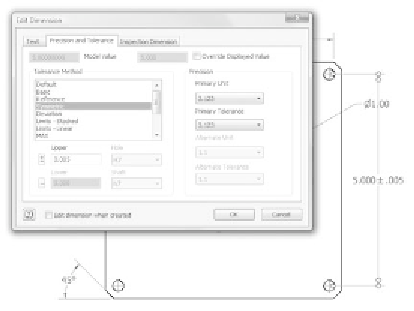
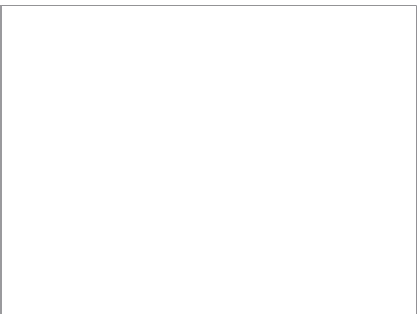































Search WWH ::

Custom Search