Graphics Programs Reference
In-Depth Information
14.
Pick the rear view.
The 5.60 dimension has been separated from the other dimensions,
so it will no longer be affected by changes to the style. The 5.60 dimen-
sion is moved to the rear view and located with the next appropriate
space.
15.
Right-click the 1in. diameter, pick the Options fl y-out, and deselect
the Single Dimension Line option.
16.
Right-click the 45° dimension, pick the Options fl y-out, and select
the Leader option.
17.
In the Design window, pick and drag the 45° text so that it looks like
Figure 4.64.
FIGURE 4.64
You can modify dimension leaders and text to make the
dimensions easier to understand.
18.
Make sure the Annotate tab is active.
19.
Pick the 5.60 dimension.
20.
In the Annotate tab, pick the lower pull-down in the Format panel.
21.
From that list, pick the Default - mm [in] (ANSI) dimension style.
The edits should appear as they do in Figure 4.64.
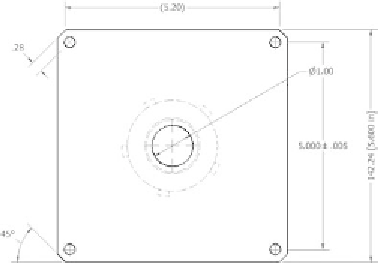
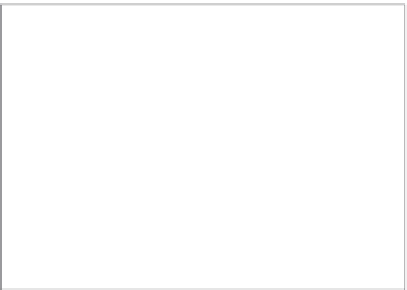
































Search WWH ::

Custom Search