Graphics Programs Reference
In-Depth Information
FIGURE 2.24
The Corner tab of the Style and Standard Editor
2 Bend Intersection
There are six methods for defi ning how a two-bend intersection is calculated.
Two of them (Round and Square) also offer a size for the intersection. The oth-
ers calculate the intersection based on the size of the bends included in the cor-
ner and the process that is used in manufacturing.
The method you choose is refl ected in the 3D model and the fl at pattern.
3 Bend Intersection
A corner where three bends meet is extraordinarily diffi cult to calculate. In
reality, as long as the faces and major bends are correct, the geometry of the
corner is relevant only in the fl at pattern from which the part is formed.
For this reason, the value you select for the 3 Bend Intersection option only
modifi es the way the corner is calculated in the fl at pattern. If you look at the
folded part, it shows a notch in the corner and displays the gaps between the
edges. The corner will construct properly when the physical part is made from
the accurate fl at pattern — and that is far more important.
Creating New Sheet Metal Rules
Now that you've had an overview of the Style and Standard Editor as it pertains
to sheet metal rules, let's create a couple of rules:
1.
Click the New button at the top of the Style and Standard Editor.
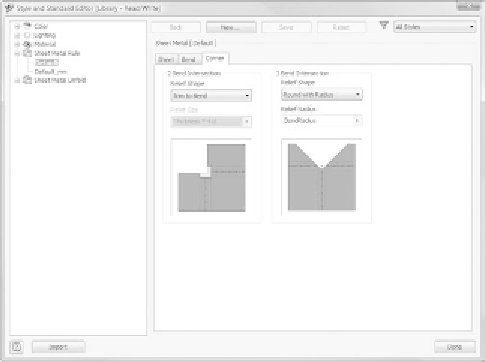
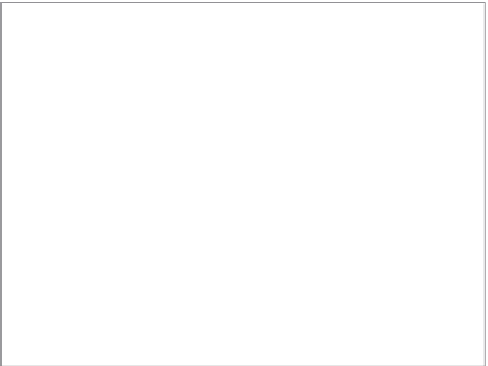































Search WWH ::

Custom Search