Information Technology Reference
In-Depth Information
> cscript prncnfg.vbs -t -p "HP LaserJet 1300 PCL 5e" -l "First Floor Hallway"
-m "This printer is for HR only" -st 0800 -ut 1700 -Direct
+Queued -KeepPrintedJobs
The printer will have a location field of First Floor Hallway, a general comment of “This
printer is for HR only,” and print availability only between the hours of 8 a.m. and 5 p.m.
Documents will be spooled rather than going directly to the printer, held in queue until the
final page has been spooled, and will not be retained once they are printed.
How It Works
You can configure a large number of settings for each printer. One of the more difficult chores
in server management is re-creating printers and the appropriate settings if a print server is to
be decommissioned or rebuilt. Microsoft has a convenient utility called the Print Migrator that
will back up all printer-related settings to a CAB file and then allow you to restore these settings
on a different machine from the same CAB file. As of this writing, the latest release of Print
Migrator is version 3.1, which includes full support for Windows Server 2003 and previous
versions of Windows, and includes a graphical user interface, as well as full command-line
functionality.
See Also
Microsoft TechNet: “Microsoft Windows Server 2003 Print Migrator 3.1” (
http://www.
microsoft.com/WindowsServer2003/techinfo/overview/printmigrator3.1.mspx
)
8-7. Listing, Installing, and Deleting Printer Drivers
Problem
You want to manage printer drivers on your system or on a remote system. In particular, you
want to list all drivers that are in use, install a driver, or delete one or all unused drivers.
Solution
Using a Graphical User Interface
1.
Open the Printers and Faxes administrative window.
2.
Select File
➤
Server Properties.
3.
Select the Drivers tab and click the Add button to start the wizard.
4.
Click Next.
5.
Select the manufacturer and model of the printer driver that you want to install. If the
driver does not exist in the list, you can browse to its location in the file system by clicking
the Have Disk button.
6.
Click the Next button after you've selected the driver.