Information Technology Reference
In-Depth Information
7.
Select the processor and operating system of all computers that will be using this driver.
8.
Click Next, and then click Finish to complete the wizard.
Using a Command-Line Interface
You can use
printui.dll
from the command line to manage printer drivers.
To add or delete a printer driver, run the following command:
> rundll32 printui.dll,PrintUIEntry [/ia | /dd] /c
<MachineName>
/m
<DriverName>
/h <
Environment
> /v <
Version
>
Here is a description of the parameters:
/ia | /dd
: Required parameter that specifies that you will be installing or deleting a driver.
Use
/ia
to install a driver; use
/dd
to delete the driver.
/c
MachineName
: Optional parameter that specifies the name of the machine to which you
will be installing or from which you will be deleting the driver. If omitted, the local system
will be assumed. Use UNC notation for this parameter.
/m
DriverName
: Optional parameter that specifies the name of the printer driver. This can
either be an INF file or the friendly name that appears in the Browse list. Enclose the driver
name in quotation marks.
/h
Environment
: Optional parameter that specifies the operating environment on the
system on which the driver will be installed. Enclose the environment value in quotation
marks. The environments and their corresponding versions (the
/v
switch) are as follows:
Windows NT x86
(supports versions 1, 2, and 3)
Windows NT Alpha_AXP
(supports versions 1 and 2)
Windows IA64
(supports version 3)
Windows NT R4000
(supports version 1)
Windows NT PowerPC
(supports version 1)
Windows 4.0
(supports version 0)
/v
Version
: Optional parameter that specifies the operating system version that will support
this printer driver. A value of
0
corresponds to Windows 95, 98, or ME; a value of
1
corre-
sponds to Windows NT 3.51; a value of
2
corresponds to Windows NT 4.0; and a value of
3
corresponds to Windows XP, 2000, or 2003. If omitted, the version of Windows on which
the printer driver will be installed is used.
For example, to add the
AGFA-Accuset v52.3
printer driver to a machine named Voyager
running Windows XP Professional in a Windows NT x86 environment, run the following
command:
> rundll32 printui.dll,PrintUIEntry /ia /c \\Voyager /m "AGFA-AccuSet v52.3"
/h "Windows NT x86" /v 3