Information Technology Reference
In-Depth Information
IAS computer to use
both
the RADIUS defaults and the legacy ports by entering the port
information.
See Also
FreeRADIUS.org, Internet Engineering Task Force (IETF) RFCs that relate to RADIUS
(
http://www.freeradius.org/rfc/
)
6-4. Enabling Event Logging for IAS
Problem
You want to enable event logging for IAS.
Solution
1.
Open the IAS MMC snap-in.
2.
Right-click the Internet Authentication Service node and select Properties.
3.
On the General tab, place a check mark next to one or both of the following event types
that you wish to log:
Rejected authentication requests
Successful authentication requests
4.
Click OK to save your changes.
How It Works
As both a security and troubleshooting measure, it's critical that you enable and maintain
event logging on any computers on your network that are running IAS. By monitoring rejected
authentication requests, you can troubleshoot remote clients that are unable to connect to the
IAS server, or you can be alerted to a potential attacker who is trying to gain access to your
network. In addition, you can use a log of successful authentication requests to chart usage of
your RADIUS servers to plan for future expansion and growth.
See Also
Recipe 6-5 for more on customizing event logging for IAS
Microsoft Download Center, “Securing Wireless LANs with Certificate Services”
(
http://www.microsoft.com/downloads/details.aspx?FamilyId=
CDB639B3-010B-47E7-B234-A27CDA291DAD&displaylang=en
)