Information Technology Reference
In-Depth Information
While IAS does not have its own WMI provider, you can still start and stop the service using
the
Win32_Service
class of the
root\cimv2
namespace. This class has the built-in methods
called
StopService()
and
StartService()
, which you can use to affect any Windows service
listed in the Services MMC snap-in.
See Also
MSDN: Information on the
Win32_Service
class, particularly the
StartService()
and
StopService()
methods
6-3. Configuring IAS Ports
Problem
You want to change the ports that are used by IAS for authentication and accounting traffic.
Solution
1.
Open the IAS MMC snap-in.
2.
Right-click the Internet Authentication Service node and select Properties.
3.
Select the Ports tab.
4.
In the Authentication text box, enter the port numbers that IAS should use for authen-
tication traffic. You can enter one or more port numbers, separated by commas.
5.
In the Accounting text box, enter one or more port numbers (again separated by
commas) to be used for accounting traffic.
6.
Click OK to save your changes.
■
Note
You must restart IAS for the new port numbers to take effect. See Recipe 6-2.
How It Works
By default, IAS uses UDP ports 1812 and 1645 for authentication, and ports 1813 and 1646 for
accounting. You may need to change the default ports, for example, if you are working with
proprietary network access server (NAS) hardware that uses its own port numbers.
Keep in mind that if you change the ports, you must ensure that all relevant devices on
your network are communicating using the new values. If any RADIUS clients are still using the
default ports to transmit authentication and accounting information, they will not be able to
communicate with your IAS server after you've made your modifications.
Remember that you can enable multiple port numbers for both authorization and accounting
traffic by separating them with commas, as in “1812, 1645, 1135, 353.” So if you need to enable
additional authorization ports to support legacy or proprietary hardware, you can enable your