Information Technology Reference
In-Depth Information
How It Works
You can only add each protocol once to the list of active protocols. When you add a protocol, it
will become a node under IP Routing in the management console. Note that this chapter provides
recipes for the DHCP Relay Agent and the IGMP router and proxy. The remaining two protocols,
Open Shortest Path First (OSPF) and Routing Information Protocol, version 2 (RIP v2) are
beyond the scope of this chapter; you can find information on these protocols in Microsoft
TechNet or in any number of texts dedicated to these topics.
See Also
Microsoft TechNet: “IP Routing Protocols” (
http://technet2.microsoft.com/
WindowsServer/en/Library/7a817de6-a3bb-4bfb-8e73-464c97324c2e1033.mspx
).
This article describes RIP and the OSPF protocol.
Recipe 5-11 for more on configuring an IGMP interface.
Recipe 5-15 for more on adding or removing a DHCP Relay Agent.
5-9. Managing Packet Filters
Problem
You want to manage inbound and/or outbound packet filters on an interface.
Solution
■
Note
The Inbound Filters and Outbound Filters buttons appear at different times and in different locations
of the router configuration screens, as we will describe throughout this chapter. This section will describe how
to configure these filters, regardless of where these buttons are displayed.
Using a Graphical User Interface
1.
Click the Inbound Filters button if you want to control which packets are accepted from
the external to the internal network, or the Outbound Filters button if you want to
control the packets that are forwarded from the internal to the external network. The
configuration process is the same for both options.
2.
Click the New button to create a new filter.
3.
Check the Source Network check box if you want to inspect packets arriving from specific
networks. Provide the network address and the subnet mask of the source network.
4.
Check the Destination Network check box if you want to inspect packets destined for
specific networks. Provide the network address and the subnet mask of the destination
network.