Information Technology Reference
In-Depth Information
How It Works
As described in this recipe, there are a number of options that can be configured for IP interfaces.
Two options that have not yet been discussed in this chapter are router discovery advertisements
and multicast heartbeats.
Router discovery advertisements:
Enabling this feature specifies that ICMP advertisements
are enabled on an interface. Router discovery clients use these messages to configure
their default gateways.
Multicast heartbeats:
Enabling this feature specifies that a router will listen for regular
notifications (the “heartbeats”) that are sent to a specified group address. If the heart-
beat is not observed after a specified amount of time, the router will set the heartbeat
status to inactive.
See Also
Microsoft TechNet: “Understanding Multicasting” (
http://technet2.microsoft.com/
WindowsServer/f/?en/Library/93175810-b5bf-4c45-b962-6bc45c3012641033.mspx
).
This article discusses multicast forwarding, routing, boundaries, and heartbeats.
IETF: “ICMP Router Discovery Messages” (
http://www.ietf.org/rfc/rfc1256.txt
).
This article offers a formal description of the router discovery process according to the
IETF Network Working Group, RFC 1256.
Microsoft TechNet: “ICMP Router Discovery” (
http://technet2.microsoft.com/
WindowsServer/f/?en/Library/75a81f60-f527-4ae7-be20-c6cdcc2ff02b1033.mspx
).
This article describes router advertisements and router solicitations.
5-8. Adding a Routing Protocol
Problem
You want to add a routing protocol.
Solution
1.
Start the Routing and Remote Access Services administrative console from the Admin-
istrative Tools folder in the Start menu, or directly from
%systemroot%\system32\
rrasmgmt.msc
.
2.
Expand the console tree below the server object until you have selected IP Routing
➤
General.
3.
Right-click the General node, and select New Routing Protocol.
4.
Select the protocol that you want to add, which may include DHCP Relay Agent, IGMP
Router and Proxy, Open Shortest Path First (OSPF), or RIP v2 for Internet Protocol.
5.
Click the OK button when complete.