Information Technology Reference
In-Depth Information
5.
Specify a network protocol that you want to inspect. The default value is ANY. These are
the other values:
TCP:
Specify the source and/or destination port
TCP (Established):
Specify the source and/or destination port
UDP:
Specify the source and/or destination port
ICMP:
Specify the ICMP type and code
Other:
Specify the protocol number
6.
Click the OK button to complete the packet filter configuration.
7.
Create additional packet filters, if desired, by repeating the preceding steps.
8.
Select the option that specifies that you want packets to be accepted or dropped if they
meet your filter criteria.
9.
Click the OK button to complete the configuration of the filters.
Using a Command-Line Interface
To display packet filter information, use this command:
> netsh routing ip show filter
To configure packet filters, use the following command. (The command is wrapped
for readability.)
> netsh routing ip add|delete filter [name=]
<InterfaceName>
[filtertype=]{INPUT|OUTPUT|DIAL} [srcaddr=]
<IP address>
[srcmask=]
<IP subnet mask>
[dstaddr=]
<IP address>
[dstmask=]
<IP subnet mask>
{[proto=] ANY|
[proto=] TCP|TCP-EST|UDP} [srcport=]
<integer>
[dstport=]
<integer>
|
[proto=] ICMP [type=]
<integer>
[code=]
<integer>
}
Here is a description of the command-line options:
Add|Delete
: Required parameter that specifies whether you want to add or delete the
packet filter.
Name
: Required parameter whose value specifies the name of the interface to which the
filter will apply.
FilterType
: Required parameter that specifies whether the filter pertains to inbound or
outbound packets, or to a dial-up interface.
SrcAddr
: Parameter whose value specifies the source IP address of the packets. Specify this
value as
0.0.0.0
to filter packets from any address.
SrcMask
: Parameter whose value specifies the subnet corresponding to the source IP
address. Specify this value as
0.0.0.0
to filter packets from any subnet.