Graphics Programs Reference
In-Depth Information
5.
Click the Roadway Design icon to open the
Roadway Design toolbar.
6.
Click the Review And Modify icon to open
the Review And Modify toolbar along the
left side of the screen.
7.
On the Review And Modify toolbar, click
Profile View.
The Profile View panel will open, but it will
be blank.
8. Click the industrial park road. If the Road
asset card does not show the Edit Mode
section, right-click and select Edit from the
shortcut menu. For Edit Mode select
Geometry.
The profile of the road will appear in the
Profile View panel.
9. On the Profile View Panel, use your mouse
to zoom and pan so that you are focusing on
the first three PVIs.
10. Right-click the second one and click Remove
PVI, as shown in
Figure 2-33
.

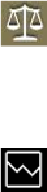
Search WWH ::

Custom Search