Geography Reference
In-Depth Information
9.
Start the Identify tool (specifying Spline_surface) and check some cell (Pixel) values. Check close
to points and between points. Recall from the Help file that the generated surface is created to
pass through all the points. Also notice that you get a “Class Value.” This number comes from
the T/C. What is the smallest class number? _______ The largest? _________Turn off Map Tips.
10.
For all the steps that follow, use a cell size of 5.0:
Put each result into the Surfaces.gdb file
geodatabase. Always move the point feature class to the top of the T/C, above all the rasters if
necessary to see it.
11.
Create a surface called IDW_surface using the IDW (Inverse Distance Weighted) tool, after
reading the first three paragraphs of the help file. By flipping IDW_surface off and on, you can
compare it with the results of Spline_surface. You see a fair amount of difference. Eyeball a
location between two of the known points and get its altitude with Spline_surface. ________.
Then, pick approximately the same point with the IDW surface. ________. You see why I use
words like “guess” and “reasonable estimate” to describe the outputs of these tools.
12.
Create a surface, called Ntrl_Ngbrs_surface, with the Natural Neighbors tool. Read the Usage
Tips. Explore. What is one obvious difference between Ntrl_Ngbrs_surface and the other
two presentations? (Hint: Look at the high points with the Identify tool set to Ntrl_
Ngbrs_surface.) ______________________________.
13.
Create a surface with the Trend tool. Call it Trend1_surface. Your immediate impression may
be that something went wrong, because you just get stripes! What has happened here is that
the process fitted a plane, a flat surface, through the space occupied by the set of points. The
angle of the plane was set so that the sum of the squared distances between the plane and
the points was minimized. If you identify cells along a given stripe, you'll see what I mean. You
will be able to see the plane better if you change the Symbology to Stretched.
14.
Create another surface with the Trend tool, calling it Trend2_surface: The difference? You'll put
in 2 for the Polynomial Order instead of the default value of 1. This allows for a surface whose
defining equation can contain squared terms, rather than just linear ones. Again go to Stretched
Symbology to view it. Still, the surface makes no pretense of going through the points.
15.
Make Trend3_surface, with the value 3 for the polynomial order. The surface is generated by a
cubic equation. You could also make a Trend4 surface. If you try to make Trend5 you will be told
that there aren't enough points (for a polynomial of the 5
th
order).
16.
Make a surface with the Kriging tool
6
(Call it Surface_from_Kriging), after looking through the
Help, including Learn More About How Kriging Works. You will also notice that you have lots of
options in the Kriging tool window—Ordinary vs. Universal, Spherical vs. Circular vs. Exponential
vs. Gaussian vs. Linear—and so on. Choose the defaults. Also, at the bottom of the window
you will find a field called Output variance of prediction raster. Call it Kriging_variance and put
it into the geodatabase as well. Explore Surface_from_Kriging with the Identify tool. Then look
at Kriging variance. This is a layer which, with some arithmetic manipulation described in Tool
Help, will give you an idea of the quality of the interpolation at each cell on the map.
6
Comes from the name of Danie Krige, the co-developer of the method, along with Georges Matheron.
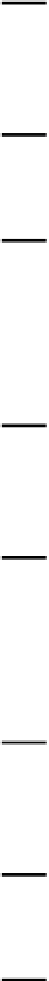





Search WWH ::

Custom Search