Geography Reference
In-Depth Information
The lesson of this section is that, as you start your career in GIS (after all, you are almost
done with this topic), when you need to create a surface, you should seek help from people or
documents that will let you know the most appropriate tool to use and with what parameters to
use it.
Points and Density
While we are on the subject of making surfaces and areas out of points, let's consider the Density tool.
This tool's procedure takes the values that are associated with points and, with a raster, spreads them
out over the landscape around the points. For example, suppose that you have data that places all
the population of some lightly populated counties in a state at the points designated as courthouses.
Obviously, everyone in a county doesn't live at the courthouse. We will spread them out over a rectangular
area (to make checking the results easier).
17.
Start a new map. Add as data Known_Populations.shp.
7
Look at its attribute table, then
close it. Label each point with the Population value, in green, size 12. Make the map units
and the display units Kilometers. Approximately how far apart are the courthouses (population
centers)? ________ kilometers. What we will do is spread the population at each courthouse
over an area of several hundred square kilometers, just to illustrate how the Density tool works.
18.
Find the Point Density tool (Spatial Analyst > Density) in ArcToolbox. Start the tool. The Input
Point Features would be Known_Populations. The Population field is just called Population.
Make the Output raster Density_test, in
___IGIS-Arc_
YourInitials
\Experiment_with_Interpolation\Surfaces.gdb
using an output cell size of 1.0 kilometer on a side. For the neighborhood (populated area of
the county), pick Rectangle. For the Neighborhood Settings, make a square from Map Units (not
Cell Units) of 40 kilometers on a side. How many square kilometers (and therefore, cells) will
there be in each neighborhood? ________. OK.
19.
Make sure Known_Populations is at the top of the T/C. Examine the Density_test raster with
the Identify tool. Zoom in on a square which has a population of 3200. When you click in
the square you are clicking on a cell that is one kilometer on a side. So how many people
are there per square kilometer? ______ (If you didn't get 1600 for the number of square
kilometers in each neighborhood, go back and rethink the previous step.) Click some other
neighborhoods, including one with a population of 1600 (which should have one person per
square kilometer).
Thiessen, Dirichlet, Voronoi (and, of course, Decartes)
While we are on the subject of points and their surrounding areas, let's look at the creation of a set of
polygons, each created from a single point Each polygon has the following property: Every interior point of
the polygon is closer to its generating point than to the generating point of any other polygon. This idea
7
This is basically the same sort of file as Known_Altitudes.shp, but we are not planning on making a surface, although
one could consider a surface of population—with the z being, say, the number of people per acre.






Search WWH ::

Custom Search