Geography Reference
In-Depth Information
or through the web page:
I am not suggesting that it is particularly easy for the uninitiated to find what they want through
these web sites, but if demographics is of interest to you, the census site is a great source
of data.
Use Windows Explorer to determine the size of the geodatabase (called Lexington.mdb in the
River folder), which, recall, contains only Roads. ____________ megabytes. Dismiss the attribute
table, then remove the Roads layer from the map, using the T/C.
Another Tie between Attributes and Geographics
34.
Zoom to the GPS track. Click the Find button, whose icon looks like binoculars, on the Standard
toolbar. Make sure the Features tab is active. Move the Find window to the right, past the DRG.
Type Island in the Find text box. The text box below that should say <Visible layers>. Press
Find. At the bottom of the window, you should see that a reference to Island was found in the
cole_vctr shapefile table, in the field WHAT. See Figure 2-30.
After you have “found” a feature with Find, you have a remarkable number of options for
examining that feature. Here are some:
FIGURE 2-30
35.
While looking at the island on the map,
Click the text Island in the Find window to flash the feature.
❏
Right-click the text Island and click Select on the menu that drops down.
❏








Search WWH ::

Custom Search