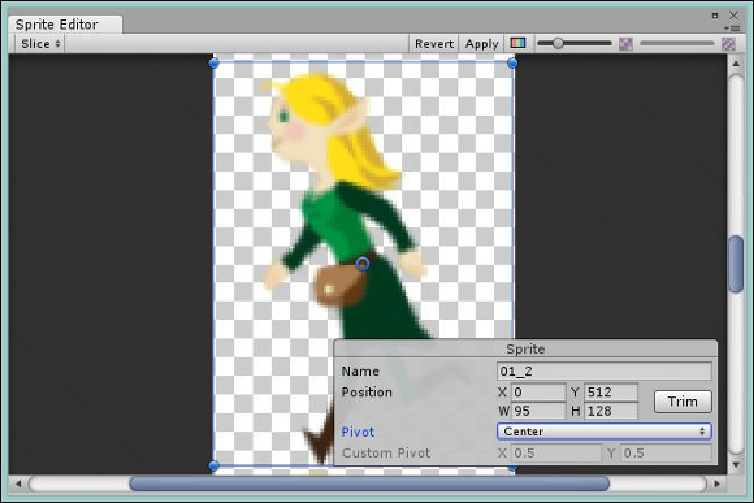Game Development Reference
In-Depth Information
In the preceding screenshot where a single sprite is selected, you can clearly alter the
name, the position of the spritesheet the sprite is picked from, its width and height, and
also the pivot point using the sprite selection inspector.
Additionally, you can use the selection box surrounding the sprite to alter the settings
graphically using the hook points in each corner or by dragging the pivot circle to the cen-
ter to alter the pivot's rotation point.
The settings you will change with a single sprite selected will only affect that sprite and
not the rest that are on the spritesheet, so keep this in mind if the sprite you are editing is
part of an animation.