Image Processing Reference
In-Depth Information
Table I-3 File Sizes Versus Formats (Continued)
Format
File size
SDI format B—Composite PAL (177 Mbps)
6.637 GB
30 FPS HDTV 1920
×
1080 HDCAM compressed (7:1)
7.449 GB
SDI format C—4:2:2 component (270 Mbps)
10.125 GB
SDI format D—4:2:2 component (16:9) (360 Mbps)
13.5 GB
25 FPS 1080
×
720 commercial definition—raw
16.294 GB
30 FPS HDTV 1920
×
1080 4:2:2
34.761 GB
D-cinema, 24 fps 1920
×
1080 raw
41.713 GB
30-fps HDTV 1920
×
1080 raw
52.142 GB
Notes:
Some of the default settings create small movies that are fine when viewed at those
sizes.
●
The small movies don't scale up very well.
●
The QuickTime graphics codec introduced some interesting artifacts that might be
useful as special effects if you over-compress the movie and then scale it back up
again.
●
In addition to the uncompressed source footage, it is necessary to provide sufficient space
to store the resulting compressed-video output. The target compression ratio will deter-
mine how much space that will require. One way to calculate that is to take your target bit
rate and multiply that by the duration of the video. That tells you how many bytes the fin-
ished program will require. An easier calculation is to just double the number you first
came up with for uncompressed footage. Any extra disk space will be helpful as your
needs increase-and they will.
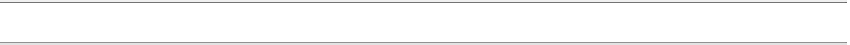


Search WWH ::

Custom Search