Database Reference
In-Depth Information
11. There are three installation modes: Native mode, SharePoint integrated mode, and
Files Only.
Files Only mode: It allows you to lay down the Reporting Services files and
leave the configuration and activation to later stages
Native mode: The default configuration will install and pre-configure SSRS
with all the default options
12. Select the SharePoint integrated mode button.
13. The next screen is Installation Rules, which runs a few final checks before
proceeding with the installation. Click Next to proceed, if there are no errors present.
14. A summary screen displays the list of actions that will be performed; click Install to
proceed with the installation.
15. At this point, the installation should proceed as planned. Unless, some unexpected
error occurs, the process should have a working instance of SSRS deployed on the
machine, along with SQL Server.
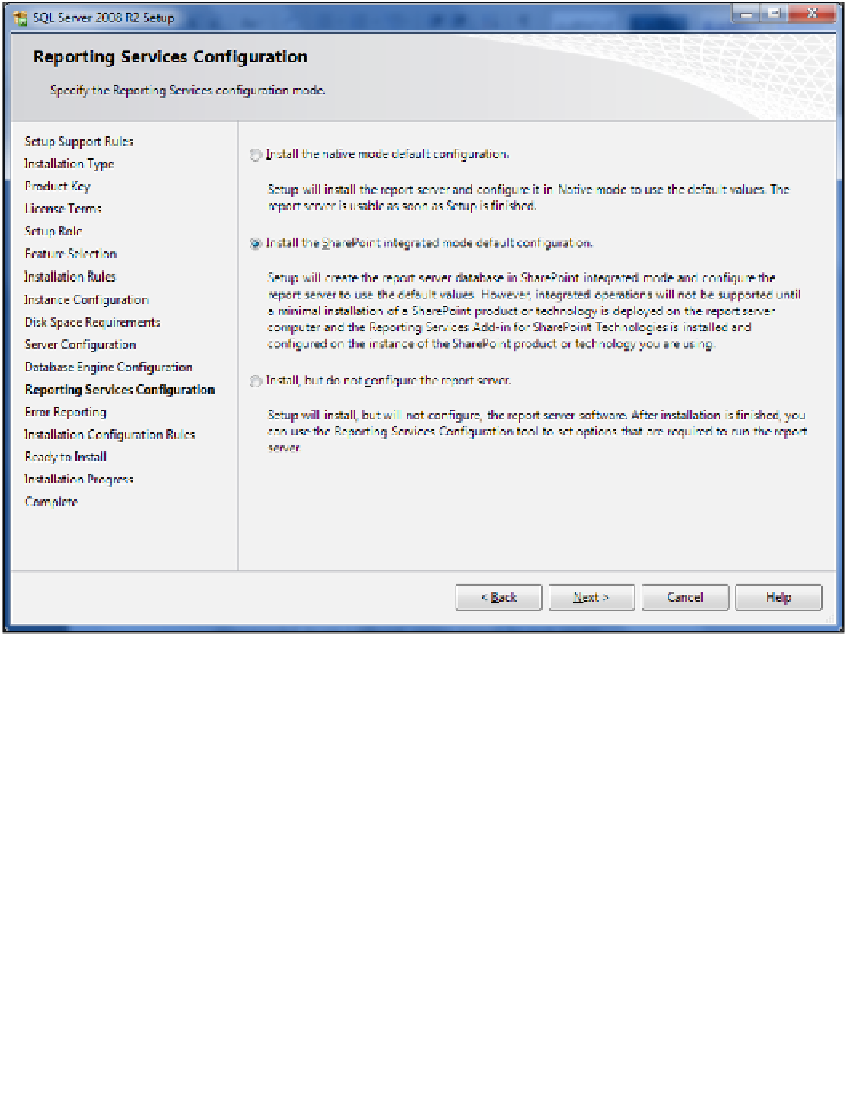
Search WWH ::

Custom Search