HTML and CSS Reference
In-Depth Information
FIGURE 1-12
Creating the HelloWin8 project.
Click OK and you're officially a Windows 8 developer.
Note
Visual Studio 2012 comes with a dark theme for windows and controls by default. For
the sake of print, we changed it to the light theme which makes for screenshots that render
better in print. Anyway, to change the Visual Studio theme, open the Tools | Options menu,
and then select Environment from the window shown in Figure 1-11.
Tweaking the sample project
Right after creation, the
HelloWin8
project looks like the image shown in Figure 1-13. It references the
Windows Library for JavaScript (under the References folder) and is centered on a HTML page named
default.html
. This page defines the entire user interface of the application and links a Cascading Style
Sheet (CSS) file (
css/default.css
) for graphics and a JavaScript file for the logic that loads up the page
content and provides any expected behavior (
js/default.js
). Just the
default.js
file is opened in Visual
Studio by default.
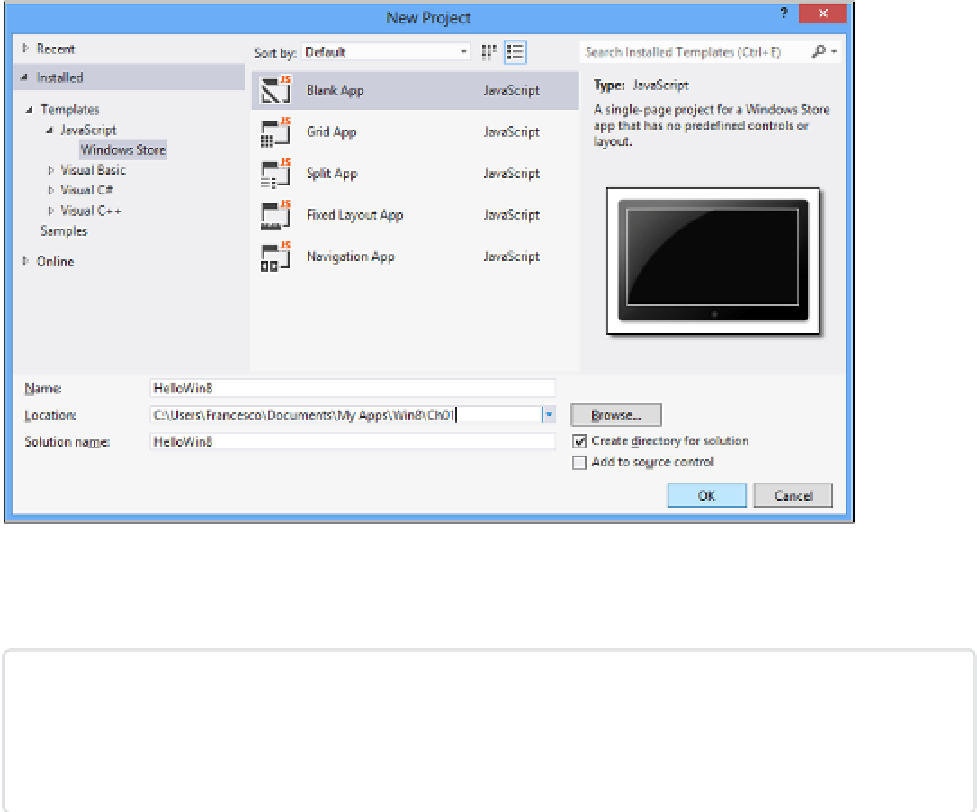

Search WWH ::

Custom Search