HTML and CSS Reference
In-Depth Information
FIGURE 6-6
The editor of the manifest file.
Adding logo images
Any Windows Store application needs a set of images that are used in various scenarios to quickly and
easily identify the application. At the very minimum, a Windows 8 application needs the four images
discussed earlier in this chapter and summarized in Table 6-1. Some recommendations apply, though,
when it comes to creating these images.
First and foremost, a Windows 8 logo has a transparent background. It means that the actual logo
consists of a drawing placed on a rectangular area. The background area is made transparent by
using ad hoc graphical tools such as Paint.NET. Paint.NET is a free photo editing tool you can get at
http://www.getpaint.net
.
Figure 6-7 shows the logo of the sample TodoList application placed on a
transparent background.
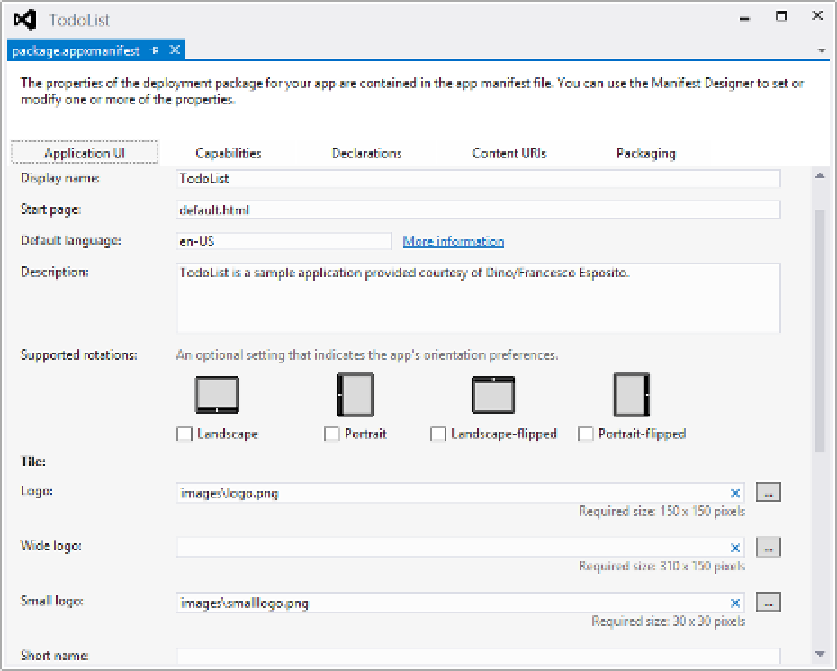
Search WWH ::

Custom Search