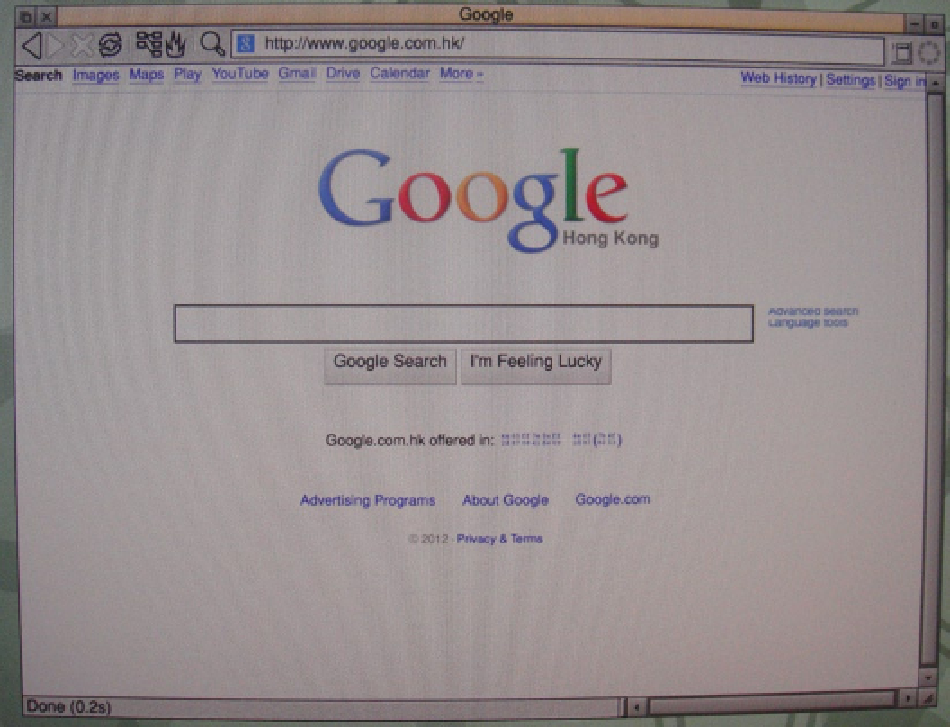Hardware Reference
In-Depth Information
Left-click the icon and NetSurf will launch a new browser window. If your network is configured correctly you
should be able to browse to a web site. In Figure
11-12
you can see that I opened the Google web site.
Figure 11-12.
NetSurf up and running
Having a working web browser is your first step and a very useful one as you are going to be searching a lot on
how to use RISC OS.
Using RISC OS
Let's take a quick look around RISC OS. You have already seen the Configuration Settings screen but how can you
launch an application? There is no menu. Take a look at the lower left-hand corner of your screen; you can see mine
in Figure
11-13
.