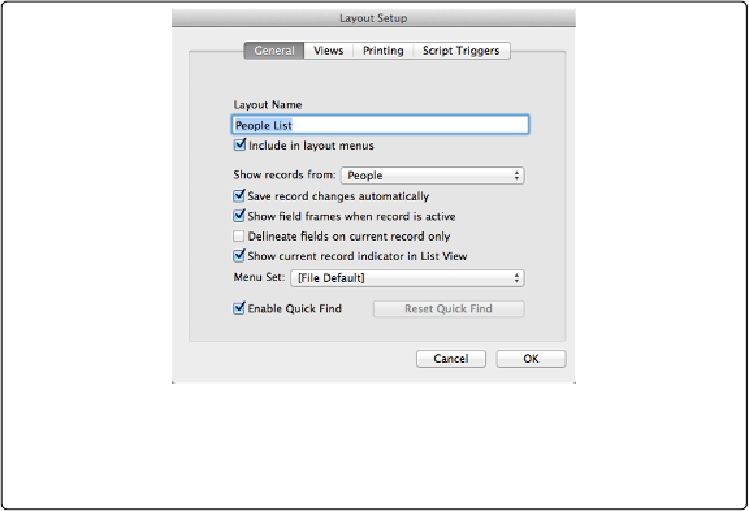Database Reference
In-Depth Information
making changes, or revert instead, and toss out all the changes you've made. You typic-
ally use this option when you're working on a small layout where you edit complex data.
Normally, of course, FileMaker saves the record changes automatically with nary a word.
▪ When you're actively editing a record, FileMaker draws a dotted outline around enter-
able fields, making it immediately obvious where you can enter data because each field
is outlined. But some people find this feature unsightly. Turn off “Show field frames
when record is active,” and FileMaker cuts it out.
Figure 7-12. The Layout Setup dialog box (Layouts→Layout Setup) holds options that apply to
the layout as a whole. They range from critical (which table's records this layout shows) to the
cosmetic (whether or not FileMaker shows flashy outlines around fields when you edit re-
cords).
▪ The ornately worded “Delineate fields on current record only” suppresses field borders
on every record except the one you're working in. This can create a cleaner looking list
layout.
▪ One of the new features in FileMaker 13 is highlighting the current record in List view.
“Show current record indicator in List View” lets you decide whether or not to show the
black marker at the left edge of the current record.
▪ The Menu Set pop-up menu lets you pick an alternate
menu set
. You'll learn all about
customizing menus in
Chapter 13
.