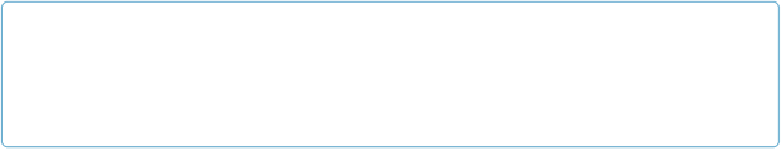Database Reference
In-Depth Information
if you do. For example, text fields can hold more data than number fields, so if you change a
text field that contains a lot of data to a number field, some of that data could be lost. So it's
definitely safer to make sure you've chosen the right field type
before
you enter any informa-
tion. See
Understanding Field Types
for details on other field types and how to decide which
field type is right for your data.
NOTE
If you change a field type, don't be alarmed if you get a warning message box. FileMaker is making
sure you know about the ways existing data will be changed. At this point, you don't have any data
yet, so those warnings don't matter.
Creating Records in Table View
Now that you've created your fields, your first database is ready to use. Entering data in
Table view isn't much different from entering it in Form view. Get started by clicking in the
First Name column heading. As soon as you click, FileMaker creates a place for your next
new record, and the gray row moves down a place.