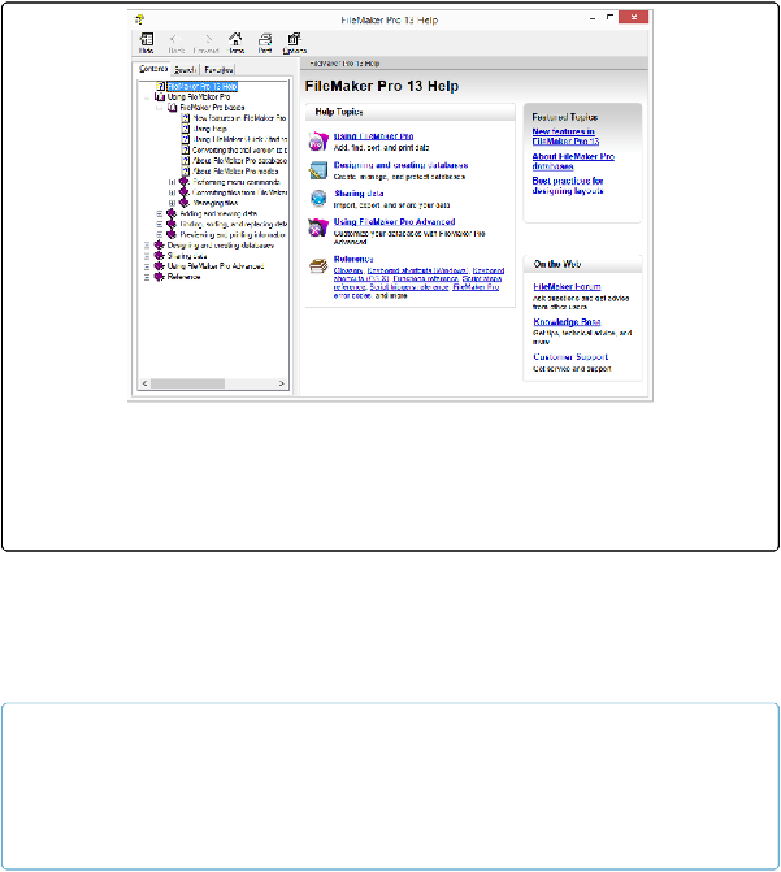Database Reference
In-Depth Information
Figure A-2. Windows Help has an extra pane at the left of the Help files with three tabs: Contents,
Search, and Favorites. The Contents tab is a repeat of the Home page, which is useful when you're
eight clicks deep into Help and just want to get back to the main screen. The Search tab lets you
search and re-search previous results. Plus you can mark favorite topics using the Add button at
the bottom of the Favorites tab. The pages you mark appear in a list.
On the Mac, the Help menu contains a search box. Type your term, and FileMaker gives you
two lists of results. One lists menu commands that pertain to your search term, and the
second lists Help topic pages (
Figure A-3
), one above the other in the menu. If your Help
menu doesn't contain the normal Help commands, delete the search term in the box, and the
menu returns to normal display.
TIP
If you type a layout name (like
Customers Refund Form
) into the search box (Mac only), one of the
Menu Items will be “Go to Layout”→Customers Refund Form. That's incredibly helpful when you
have hundreds of layouts and can't remember which folder you filed it away in or if it's near the
bottom of your lengthy list and takes too long to scroll all the way down there.
A comprehensive list of FileMaker's functions is one of the Help file's most useful parts.
The easiest way to find it is from a link on the Help home page's Reference section (it's
called Functions reference).