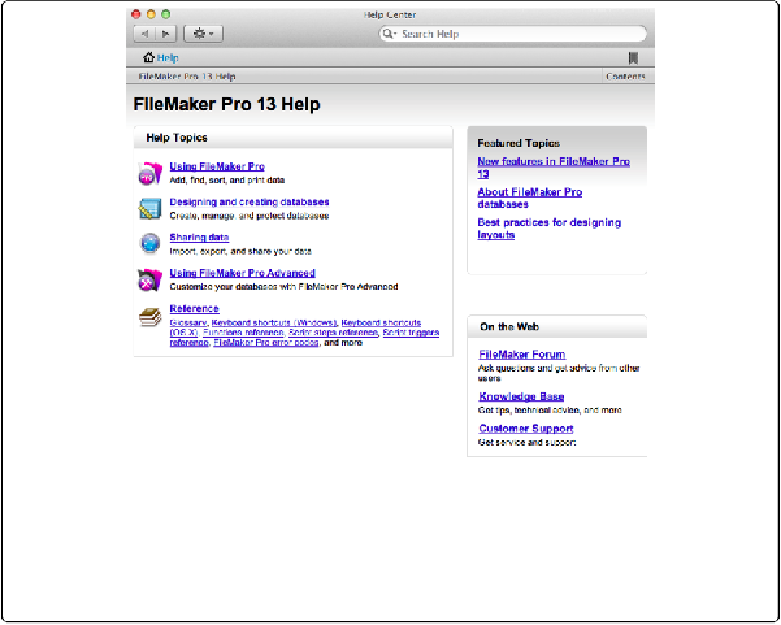Database Reference
In-Depth Information
Figure A-1. You can click a link to see a topic you want, but it may be faster to type a question in
the search box at the upper right. Type a few words to identify your subject and then press the
Return key. You'll see a list of topics that relate to your search term. Click the item that best relates
to your question. If it's not quite right, scroll to the bottom of the screen, where you'll usually find a
Related Topics or Topics in this section area with similar links.
The Help file is organized by main topics, as listed on the main screen. Click a topic and
you'll get a list of clickable subtopics. Use this method if you're searching for general in-
formation or aren't in a particular hurry. For example, to find information on creating a cal-
culation field, you have to click through five lists to get to the “Defining calculation fields”
detail page. Sometimes that's very helpful because the information goes from general to
more specific and you're bound to learn something on the way. Sometimes you see an inter-
esting related topic on your journey. But when you're in a hurry, just use the search box.
FileMaker gives context-sensitive help, but the methods vary by OS. In Windows 7 and 8,
most FileMaker windows have a question-mark button in the upper right, near the Close box.
Click the question-mark button and then click the window, and Help will launch directly to
the topic that addresses that window (
Figure A-2
).