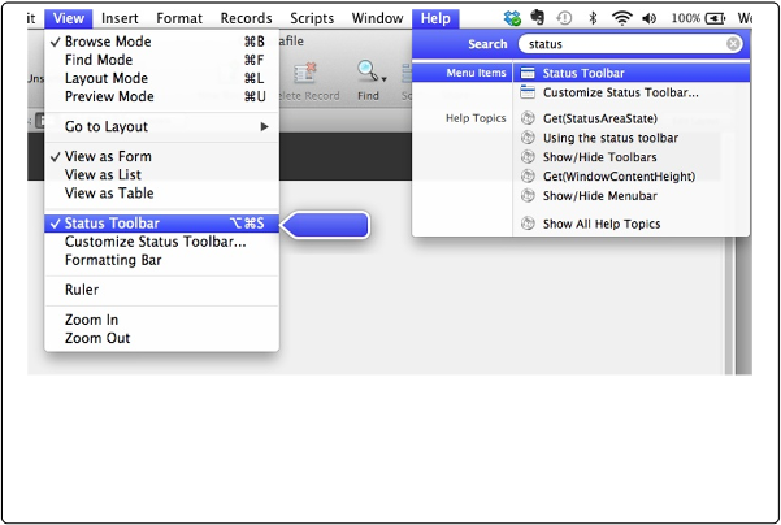Database Reference
In-Depth Information
Figure A-3. The Mac Help menu gives you help two ways. If it can find a menu command or com-
mands that match your search terms, it puts those results at the top of the Help menu in a section
called Menu Items. If you select one of those items, the menu unfurls and a big blue, dancing arrow
(you can't miss it) points to the command you selected. That's very helpful when you know there's a
command that does what you need, but you can't find it.
The bottom right of the Help file's main screen also provides links so you can venture bey-
ond the Help files:
▪ The
FileMaker Pro Forum
link goes to a forum created by FileMaker, Inc., to help you
get in contact with other FileMaker Pro users and developers. Questions range from basic
topics to detailed discussions on the best practice for designing layouts for FileMaker
Go. Follow normal forum etiquette when you first visit. That is, you should scan or
search the topics list to see if your question has been addressed. If it hasn't been covered,
or if the thread you find doesn't answer your particular situation, then post a new ques-
tion. You have to register to post a question or to answer somebody else's post, but regis-
tration is free and quick. The forum is moderated by FileMaker staff. It has an English
language section (the busiest), and also French, German, Italian, Spanish, and Japanese
areas.
▪ The
Knowledge Base
link takes you to a section of the FileMaker website where tech-
nical issues are addressed. New issues or alerts are posted on this page. You can search
the knowledge base with keywords or skim through a list of recent documents to see
what's new. If you're logged in (the same account you set up to use the forum), you can
mark pertinent documents and get email sent to you if the document is updated.