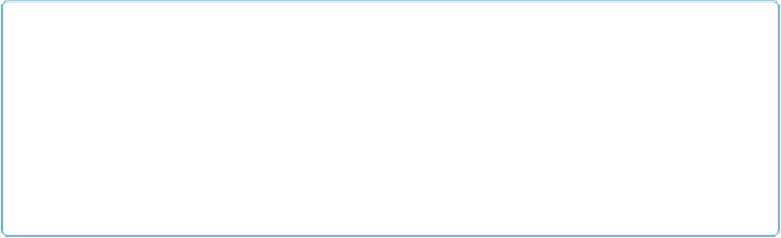Database Reference
In-Depth Information
technical specifications, but allow a limited set of other services on their host machines.
Since there are so many variables, you should consult an IT person who's familiar with
FileMaker, servers and networks before you plunge in. See
Server Hardware
for some gener-
al guidelines.
NOTE
You can't run two copies of FileMaker Server on the same computer. You can't even
install
two
copies of FileMaker Server and just run one of them. So if you're upgrading from a previous ver-
sion, you have to uninstall the old version first. Don't try this task manually though. The installer
package comes with an uninstaller that removes the server for you. It leaves your databases and
managed container files (
Insert→Picture
)
intact for the new installation. See the FileMaker Server
13 Release Notes for more details (
http://help.filemaker.com/app/answers/detail/a_id/12541/~/
Understanding Installation Types
Once your hardware is set up, the next step is to decide how you'll install the software. You
can install FileMaker Server on one, two, or three computers. Most organizations will use the
Single Machine option, which puts all the parts of FileMaker Server on the same computer.
But if your organization has hundreds of users and some of them will be using a browser to
share a FileMaker database, then you may want to break up the installation onto two or even
three computers. Here are the most common multiple computer installations:
▪
FileMaker Server and Web Server
. Install FileMaker Server and the Web Publishing
Engine on one computer, and use an ordinary web server computer as the “front end” for
your web publishing. This configuration works well if you already have a web server in
your organization and you want to add some FileMaker-based web content. You can keep
all the FileMaker parts together in one place, with minimal impact on the web server
computer.
▪
Web Server and Database Server
. Install FileMaker Server on one computer and the
Web Publishing Engine on another. The database server handles all your pure data
serving needs. The Web Server handles both ordinary web pages and the FileMaker web
publishing system.
▪
Web Server, Web Publishing Engine, and Database Server
. Install the FileMaker
Server on one computer, the Web Publishing Engine on another, and use a third as a web
server. In this configuration, the load of the Web Publishing Engine doesn't interfere with
ordinary web server tasks and doesn't slow down the FileMaker Server. This configura-
tion is generally the fastest for maximum load.